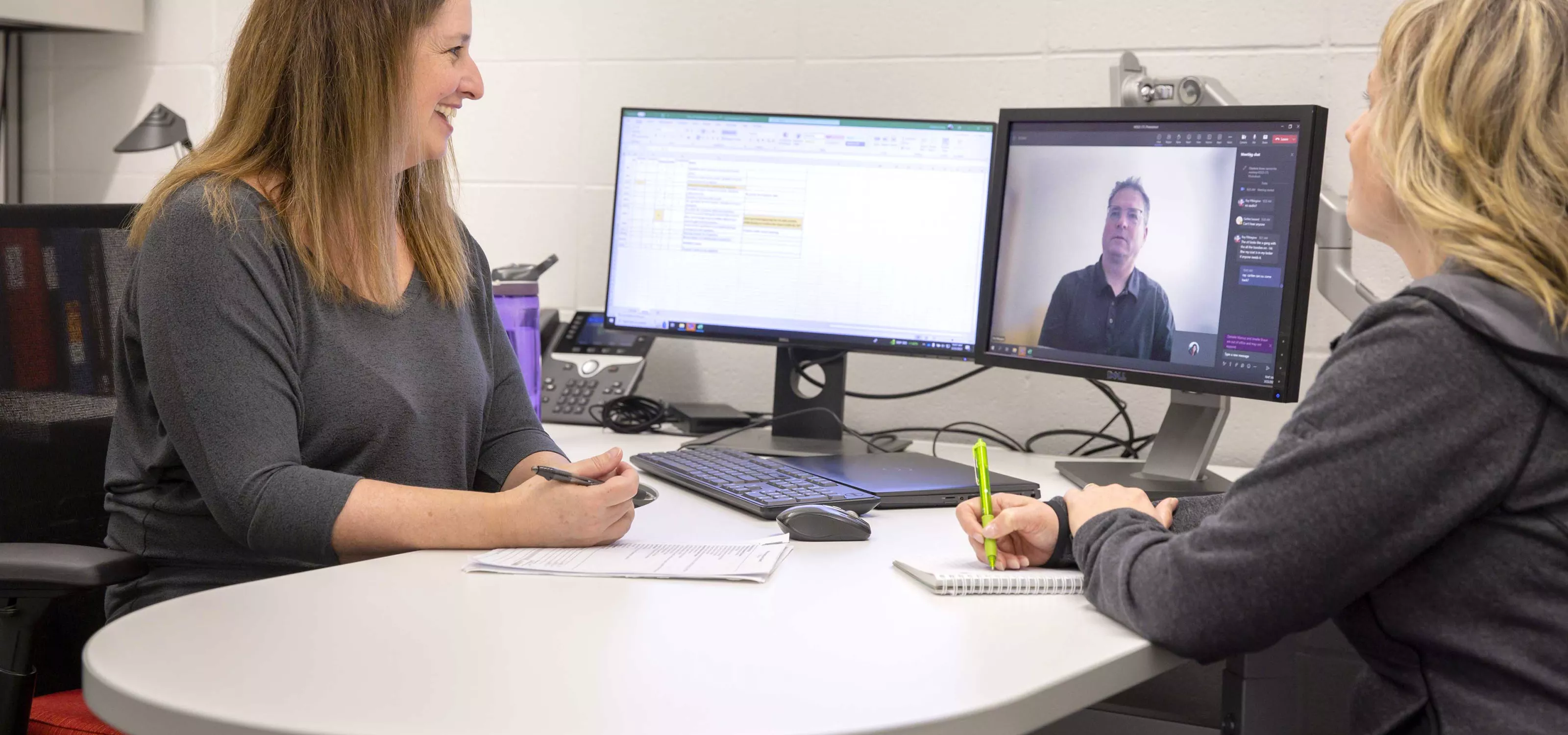
Computer Skills for the Office Certificate
About the Computer Skills for the Office
In a world where technology evolves rapidly, it's important to stay ahead of the changes by having a strong working knowledge of the software used in the office environment daily. Take the opportunity to sharpen your skills in the Microsoft Office suite and keep up with the growing demand for computer mastery. In these courses, you can learn the tips and tricks of Microsoft Excel, how to make a visually appealing PowerPoint presentation and the essential skills of QuickBooks®. Watch well-crafted video tutorials while reinforcing your learning with built-in knowledge checks, interactive exercises and games.
Get ready to upskill anytime and anywhere with this suite of open enrolment courses! You'll have the flexibility to study at your own pace, in your own space and create a timetable that works for you.
Invest in your future today and become a proficient business communicator. Stay up-to-date with the latest software employers demand by signing up today to elevate your skills!
Program Content
Course Descriptions
PowerPoint for Business
As technology continues to change the way that we engage in business communications, the art of presenting has also undergone a shift. Presenters can no longer rely solely on spoken words to deliver their messages. Now, audiences expect to see multimedia slideshows that both inform and entertain. This course will consider how to plan and design effective slideshow presentations using Microsoft PowerPoint software. It includes practical tips and examples for mapping the presentation, incorporating research, using templates, selecting visual elements and delivering the presentation.
Excel Basics
As big data continues to change how businesses operate and drive strategy, the ability to organize and analyze data is crucial to efficiently and effectively. Managers need to be able to utilize tools to identify trends and help make better business decisions. Microsoft Excel is a powerful spreadsheet software to organize and manage data related to business operations. This course focuses on mastering the fundamental tasks performed in Excel, including data entry, basic formula calculations and formatting and style operations. During the course, you will learn how to build a spreadsheet from scratch and gain a greater understanding of the most popular Excel commands and functions.
Visual PowerPoint
In today's professional landscape, PowerPoint presentations can be effective platforms for sharing information and garnering audience interest and support. At the same time, a poorly designed PowerPoint slideshow can quickly turn an audience away. By focusing on how to apply basic design principles to slideshow creation, this course will help learners use Microsoft's PowerPoint 365 software to build visually engaging slideshow presentations. Learners will consider how to select images and photographs for use in slides, the importance of arrangement and placement of images, tools like Shapes and SmartArt, methods for presenting data and the selection of colours and fonts that increase the readability of content.
Excel Tips and Tricks
This course features 25 of the most popular Excel tips and tricks for novice and advanced Excel users. In this course, you will learn time-saving techniques to boost efficiency, increase productivity and workflow and improve and advance your skills. Topics include data entry, data organization, data cleaning, elements of style, data sorting, data filtering and spreadsheet display tips. This course also covers three of the most popular lookup and reference functions: VLOOKUP, HLOOKUP and Find + Replace. To follow along with the content and activities in this course, you will need access to Microsoft Excel. This course features Excel 2019, which may differ from other versions of Excel.
Excel Advanced Skills
This course is designed for the learner who already has a solid understanding of Excel's basic tools and functions. The course teaches learners some of the more advanced skills and features available in Excel, which may be useful in data analysis. These skills include style templates, conditional formatting, data validation, data manipulation and pivot tables.
Microsoft Word Basics
This is an introductory-level course designed to both build a foundation of essential skills in Microsoft Word and to gain a greater understanding of its interface and design elements. The course focuses on mastering the fundamental tasks performed in Word, including writing, proofing, finalizing and printing a document.
Completion Requirements
Students must successfully complete all program courses to earn their certificate.

Related Careers
A wide range of career paths are available to graduates of this program, including:
Administrative Assistant
Office Manager
Office Administrator
Coordinator
Receptionist
Admission Requirements
There are no prerequisites or online learning experience required.
Additional Requirements
Technology Requirements
In these courses, online learners will require a personal computer (PC) or laptop with a reliable internet connection to access coursework.
Software Requirements
All software resources are available online within all the courses.
Program Cost
Funding for Continuing Education Courses
Students enrolled in continuing education programs may qualify for program-dependent funding opportunities, such as awards, scholarships, government funding and grants.